MaxiGet Software Manager offers you a custom version of the Softonic website for you to discover, search, and access a wide variety of applications and software programs, including the newest additions and the latest versions of well-known tools. You can then download and install the programs you were looking for with the assurance that they contain no viruses, spyware, or any other threats.
This software management tool is nothing but a reduced version of the Softonic software guide, thus offering limited functionality as compared to the full website. When you launch MaxiGet Software Manager it simply opens a barebones window with two buttons – one to “Find Software” and another one to “Uninstall Software”. None of these buttons will take you to a new piece of software developed by Maxiget, but to two already existing services – a custom version of the Softonic webpage, and your Windows Uninstall Program feature at the Control Panel.
This reduced version of Softonic’s webpage has been customized to allow you only to search for software tools and to show only those apps and programs that run on Windows. The Games, News, Features, Answers, and Videos sections have been removed, as well as the possibility of choosing a different language or another operating system. Stripped off from the many functions available at the Softonic site, this limited search and discovery tool offers little incentive. more

Extension Manager 1.7 helps you extend funcionality of Macromedia Suite.
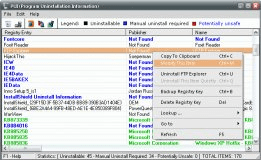
Allows users to view and modify the uninstall string for installed programs.
Comments